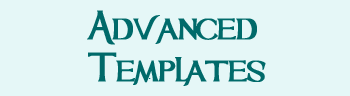How to Make a Character Page
Revision as of 19:18, 25 July 2016 by MediaWiki default (talk | contribs)
How to Make Character Pages
1 |
Login. If you do not have a login, you may +request one from staff. |
2 |
Add your character's name to Character Pages like this: [[My Character]]. Save, then click on your name (which is now in red). Be sure and do this from Character Pages (or your character will not show up). |
3 |
Copy-paste the below template:
{{CPHEADER-START}}
My Character Name Goes Here
{{CPHEADER-END}}
{{CPSUBHEAD-START}}About My Character{{CPSUBHEAD-END}}
TYPE STUFF ABOUT CHARACTER HERE.
[[image:my character.jpg|thumb|right]]
{{CPSUBHEAD-START}}Roleplay Hooks{{CPSUBHEAD-END}}
* Roleplay hook
* Roleplay hook
{{CPFOOTER}}
(You can see an example of what it looks like over here.) If you remove the CPFOOTER, you will need to add [[Category:Player]] or you will be unable to edit the page later. |
Help Others Find You
Add your character to different listings (such as Altheans, Wand Crafters, so others can find you.
- Go to your character page.
- Click "Edit."
- Use the dropdown menu to select a category you'd like.
- Click "Add."
A complete list of categories may be found in our PC Directory, if you'd just like to see what's out there.
Want More Options?
Or